There's a lot of just administrative work that comes along with having employees.
- Parker Conrad
Reading this quote, I thought “we don’t have ‘employees’ in a Toastmasters club,” however, the same could be said about having “members”. There’s a lot of “just administration work” that comes along with being on the executive of a Toastmasters club. This blog attempts to give you some tips and tricks to make your use of Club Central a little easier.
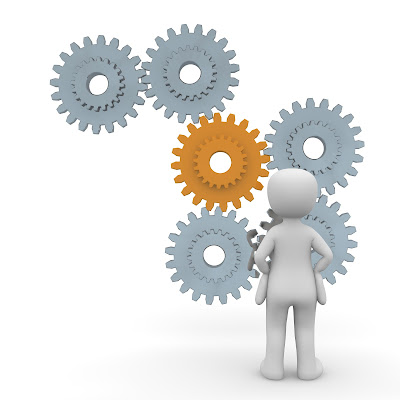 |
| Image by Peggy and Marco Lachmann-Anke from Pixabay |
Club Central is part of the Toastmasters International website and is used by club executives to manage the club more effectively. First, I’m going to give you a high-level walk-through of the tool, then I’ll get into some tips and tricks I have found useful.
Here are the sections you will find in Club Central. I’ve added a suggestion of which club officer would use it most often.
- Add membership – used by the Vice President Membership to add new members to the club. In some clubs, someone else may do this, such as the Treasurer, who would then go to the next section to pay the fees for that member.
- Submit Payment – used by the Treasurer to pay the fees to Toastmasters International. These fees may be for new members but will also be for renewing members. The renewal fees are paid twice a year by March 31 and September 30. Fees paid on time is one of the areas on the Distinguished Club Program for which the club gets a point. Note: it specifies “credit or debit” but those are the US version of “debit”. They accept Visa, MasterCard, American Express, or Discover credit cards. Canadian style “debit” cards and PayPal are not accepted. You may also pay using a wire transfer in US dollars plus a $10 US administration fee. Instructions are online if you need to use that method.
- Submit Education Awards – used by the Vice President Education to submit members’ education awards. These could be for a Pathways level completion but could also be for other education achievements. You’ll first select the member, then their education program. You cannot submit your own education award; your name won’t even appear on the list. The President and Secretary may also submit education awards, so can assist if the Vice President Education has achieved an award. Note: if this is for Pathways, this is step 2 of acknowledging a member’s Pathways level. It first must be done in Pathways by the Vice President Education.
- Club Roster – Any club executive member can look at, print, or download the club roster. You can also edit a member’s contact information for them. There is more information included in the exported data, such as when the member joined Toastmasters, whether they have opted out of various Toastmasters International communications, and more. It may be relevant to certain executive members.
CLUB ADMINISTRATION
- Club Events – This contains information that has been submitted about specific planned events – Open Houses, Youth Leadership Program, and Moments of Truth events. If it is used, it would be either the Secretary or the Vice President Public Relations who would update it.
- Club Officer Assignment – This is where you find the official list of club officers for the current year. Once the new officers have been elected in May, the Secretary will enter the new club officer names as “future”, i.e., the following Toastmasters year, starting on July 1. This allows the incoming officers access to Club Central so that they can start exploring this valuable tool.
- Club Demographics – This contains the club mailing address plus information about the length of the club officer terms (annual or semi-annual), any membership restrictions such as prerequisites for an advanced club, employment for a corporate club, and any other restrictions which are listed in the Addendum of Standard Club Options (aka the club bylaws). The Secretary generally keeps this information up to date.
- Club Financials – This section is only visible to the Treasurer, the Secretary, and the President. It contains access to the club’s financial receipts for payments to Toastmasters International and financial statements. It is automatically updated by the system whenever a payment is made.
- Distinguished Performance Report – This is a reporting section that takes you out of Club Central into a separate tab. It is the same reporting interface accessed from the Leadership Central menu. In these reports, any club executive member can find out the DCP status as of the previous month-end for any club, area, division, or district in the Toastmasters organization.
- Club Achievements – This area lists the club’s history on the Toastmasters membership drives as well as the club’s DCP history. This DCP history will tell you about the final outcome for the year. To find out the details, you need to go to the Distinguished Performance Report and search for the club and the year in question. Any club executive member can view this, if interested.
- Eligibility Assistant – This is a simple method of verifying a member's eligibility to compete in a contest or be assigned a proxy. This can be used by the Secretary to assist the Contest Chair to confirm contestant eligibility, especially for the International Speech Contest.
- Club Contact and Meeting Information – This section is updated by the Secretary to keep the contact information up to date. It displays the club’s phone number (usually the Vice President Membership), the URLs for the club’s website and Facebook page, and the club’s email address.
- Addendum of Standard Club Options – This is also known as the Club Bylaws and is infrequently updated but when it is, it is the responsibility of the Secretary. It contains details about how the club is run such as how often the club executive meets, how much if any, members pay in additional fees to the club, whether the club follows Robert’s Rule of Order or another parliamentary procedure guidebook, and more.
- Administrative Reports – There are three reports available here to any club executive member. First is the list of Charter Members, which can be useful when having a special anniversary celebration and you want to invite them. The second report lists Past and Present Club Officers, and the third report lists Pat and Present Education Awards. This last one can be very useful for tracking DCP points that may not yet be reflected in the Distinguished Performance Report.
- Club Success Plan – This last one is created by all the incoming club executives at the start of the fiscal year and entered by the Secretary. For each executive officer, there is a section where they specify how they plan on having a successful year and how the progress will be monitored. This is a very useful document for monitoring the club’s progress toward becoming a Distinguished club.
Karen MacNeil, DTM
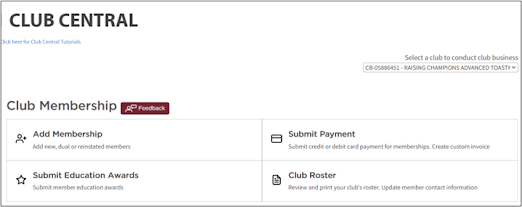
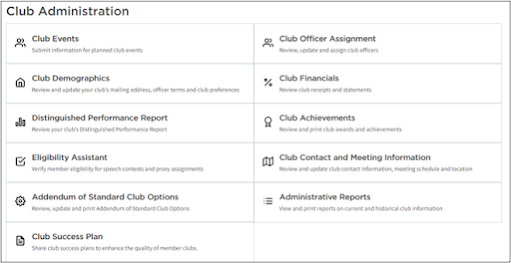
Comments
Post a Comment